This review is meant to complement an earlier one on the Innova 5210 because the tools are remarkably similar. Both are diagnostics devices that plug into the standard OBD2 port in your gas-only or hybrid vehicle. The 5610 is a step up offering more advanced functions, but if you haven’t read that review already, please do so for the basics as I won’t repeat them here.
I suspect for many, the Innova 5610 is overkill. Sure, it can read OBD2 live data with recording and playback for statistics, handle SRS airbag codes, read TPMS or tire pressure information and conduct an all-system scan. There are also a handful of advanced diagnostics the 5610 can engage, like hybrid cell voltage, OEM live data, special calibrations and so on. It can also take a freeze-frame snapshot of live data for reference at a later time. On top of that, it can do everything that the 5210 can do, basic or not.
Professional-grade tools and data
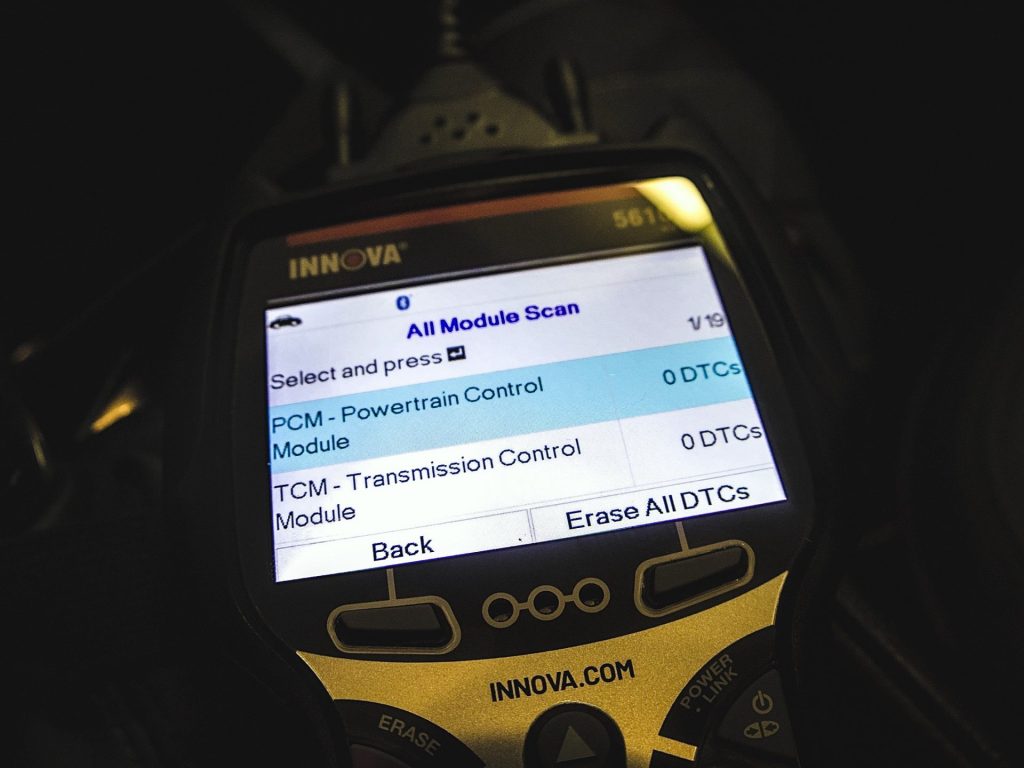 Source: Briley Kenney / Techigar
Source: Briley Kenney / TechigarThe allure here is that it offers pro-level data on vehicles from pre-2024 at a fraction of the cost of most high-grade tools. Scans are fast, accurate, and automated, if you’ve plugged into the same vehicle before. Most importantly, there are a host of software diagnostics tools that you can use to test performance and real world data while the engine is running. Those extra functions allow you to do advanced maintenance and diagnostics, usually only possible at a dealership. You can also reset systems after repairs or service, including steering angle sensors, throttle bodies, AC systems (relearning), and much more.
If you have absolutely no idea what I’m talking about and all of that sounds like foreign language to you, then you simply have no use for this tool. That’s not an insult. I recommend going with something simpler like the Innova 1000 or the 5210. If you do recognize those points, grab yourself a drink and a snack and let’s test this thing out.
Testing and collecting the information
 Source: Briley Kenney / Techigar
Source: Briley Kenney / Techigar Source: Briley Kenney / Techigar
Source: Briley Kenney / Techigar Source: Briley Kenney / Techigar
Source: Briley Kenney / TechigarOne thing I didn’t touch on in my review of the 5210 is how the individual tests play out. That’s because the functions are varied, and some of them work differently by nature. But the process for starting a test is almost always the same. From the main menu, you select the functions or category of tests you want to conduct, select the individual tests, if there is a sub-menu, then simply follow the instructions. Almost all functions require you to have the vehicle’s ignition in the “on” position but not necessarily with the engine running. However, some of the tests do require you to start the car — they’ll tell you when that’s the case.
Populating the data for the test takes a few seconds to a minute or longer, it really depends on the test and the types of data the tool is collecting. Live data is available near-instantly when you open a tool that uses it, and it continuously updates as long as you have the tool running. As a brief explanation, “tool” in this context refers to the software functions or individual tools built-into the scanner, like the emissions test, or the calibrations.
Powerful command tools
Another thing you can do with the 5610 is reset a wide variety of indicators, warnings, and systems. For example, you can reset the transmission fluid change indicator, reset maintenance warnings, reset the NOx sensor, immobilizer, and other components. You can perform calibrations on both auxiliary and mission-critical systems, as well. Many of these functions would need to be addressed at a dealership or certified mechanic without a tool of this caliber. Especially since the 5610 supports bi-directional communication, allowing it to activate or deactivate systems by sending commands to the vehicle’s computer, ultimately controlling gear like the ABS pumps, fuel injectors and other components.
As this is a candid review, and I’m briefly discussing how the tool works, I’m not going to go into greater detail about every single thing that this tool can achieve. Most readers interested in owning one will understand the need to check out the available functions, whether on the Amazon product page or at Innova.
Using the tool for the first time, and every time after
 Source: Briley Kenney / Techigar
Source: Briley Kenney / Techigar Source: Briley Kenney / Techigar
Source: Briley Kenney / Techigar Source: Briley Kenney / Techigar
Source: Briley Kenney / TechigarUnlike the 5210, you first have to connect the serial cable to the 5610 directly, and then plug it into the OBD2 port. The 5210 has a proprietary cable that cannot be detached. This tool has a 16-pin connector at the top. You connect one end of the cable there, and the other end to your vehicle’s port. That’s simple enough.
The first time it connects it will ask your preferred language, units of measurement you want to use and your current U.S. state to match up emissions testing. In Florida, where I am, that’s not required so I selected a “No tests” option. After that, it’s a brief wait while the tool communicates with your vehicle. You can also pair the optional RepairSolutions2 app at this time.
The system is quite a bit more complicated and there are more testing options so it stands to reason that the 5610 menus would be a bit more involved. Initially, you’re introduced to basic OBD2 settings but you can exit to a main menu to access the rest of the tools and functions, at any time. Within the main menu you can select individual tools or scans, or an all system scan.
Error codes and taking action
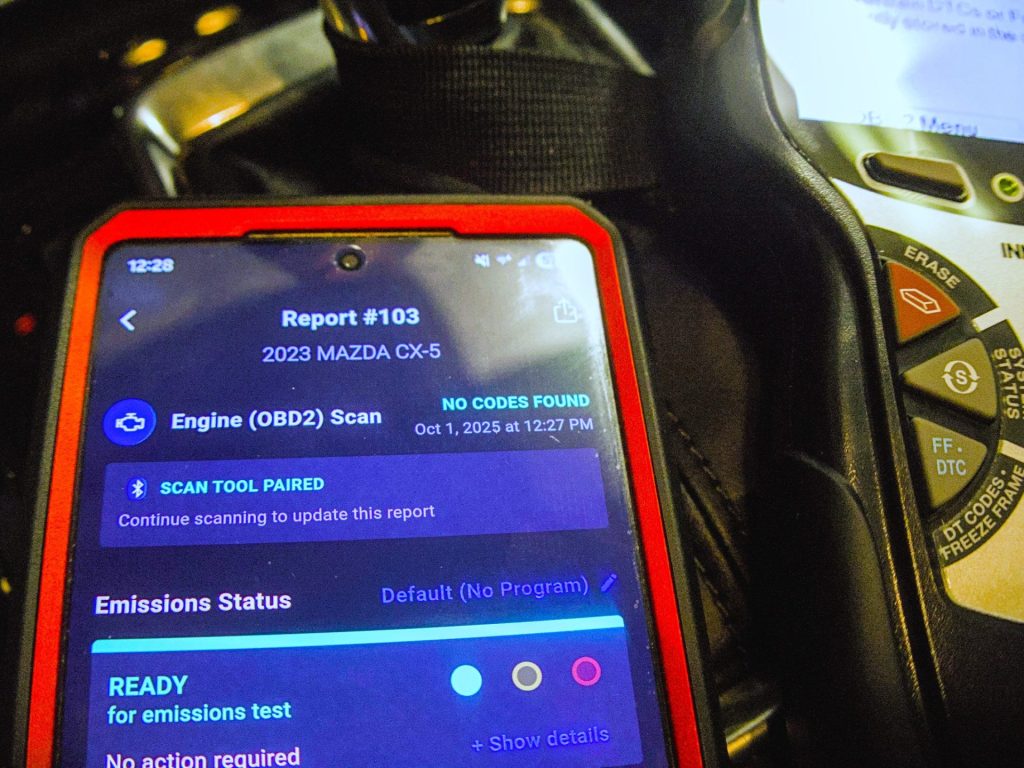 Source: Briley Kenney / Techigar
Source: Briley Kenney / TechigarCoincidentally, during an all system scan on my vehicle two codes were flagged, one for the auxiliary airbag and another to do with the smart start unit, with detailed information for each error. That allows me to take the code, and info, and search for a fix on my own. One of the codes, for instance, I Googled verbatim and came upon an OEM diagnostics guide for getting to the source of the problem, not even related to the Innova tool. I even found a technical service bulletin issued by Mazda officially. It also seems like that’s a fairly common problem many have reported.
If I subscribed to the TechDocs Powered by Motor, I could also access detailed service manual information from OEM providers, diagnostic code documents with more detailed descriptions, test and repair procedure guides, and beyond. That’s $14.99 per month per vehicle, or $30 for a year’s subscription. If you’re a mechanic or professional, you probably won’t need that service. However, even if you don’t have specialized knowledge, as I’ve said above, the tool gives you enough information to seek out fixes and repairs on your own. The Motor subscription is convenient but not necessary by any means.
Why use such an advanced tool?
 Source: Briley Kenney / Techigar
Source: Briley Kenney / Techigar Source: Briley Kenney / Techigar
Source: Briley Kenney / Techigar Source: Briley Kenney / Techigar
Source: Briley Kenney / TechigarDiagnostics or troubleshooting involves looking at system information, including live performance data, to find the source of a problem. With vehicles, especially modern vehicles, this can often be a multi-step process because the systems or components flagging an error aren’t always the root of the problem. One system might cause faults in another or they play leapfrog and bounce around errors and you have to do a bit of ingenious Sherlocking to find the actual problem. This tool eliminates a lot of those complications. If you don’t know what you’re looking at in terms of live data, no, you’re not going to solve anything. But when it comes to the testing tools, there’s enough to go on to find just about any potential problem in your vehicle whether it’s mechanical, engine-related, electrical, or something else entirely.
Digging deeper is almost always necessary
The underlying problem with diagnostic codes is that readers merely spit out the code your vehicle provides. If there is a leapfrog problem, like a remote system failure that’s causing another component to flag, or throwing the wrong error codes, taking those indicators at face value is not going to help you troubleshoot and may not even be telling you the right thing. I’ve seen a lot of reviews online where people comment on issues like this without realizing, almost always, you have to dig deeper. That’s where the extra, advanced tests, OEM live data solutions and more direct information comes into play.
For most people, I still recommend going with a simpler tool like the 5210. The 5610 is really best if you’re getting your hands dirty, getting in there to fix the problem and you have a lot of working knowledge on your specific make or model, or vehicle mechanics in general. That’s not to say someone without that knowledge cannot use the tool — these are very intuitive. It’s more about putting the information you glean to work. Yeah, sure, you can easily identify or confirm EGR valve problems, spot body control module concerns, or diagnose the EVAP system. But if you have no idea what the hell any of that information is telling you, it’s best to leave the work to professionals.
What can you do with the information?
What it can tell you, is what’s actually wrong with your vehicle. So, if you take it into a mechanic, you have a better idea of what’s going on and what they should be looking at. You should also, theoretically, be able to find more reasonable repair quotes if you know the source of the problem. I’ve been hustled a time or two myself, and in a perfect world every professional would be honest, but I think we all know that’s not the reality. With a tool like this, you know what’s up, they can’t pull the wool over your eyes or tell you something’s wrong that’s working fine.
A few years ago my home’s AC unit was on the fritz. It was summer, it was hot as hell and we just wanted it fixed. We called a repair team to the house, paid a pretty penny and they “fixed” it. Shortly after, it began having more problems. Now, it’s important to point out here that I don’t truly know if that AC tech did anything nefarious — he probably didn’t. But the issue was I didn’t have a way to know if that was the case. Now, I have a bit more knowledge about the AC, I’ve done a few repairs myself and I understand, usually, what’s going on. This anecdote relates to the vehicle scanner because with the tool I can make sure that doesn’t happen with our cars when there’s something I cannot repair with my own two hands.
That’s a lot of positing and there are some assumptions tucked away in there but you get the point.
What’s the verdict, and the price?
I’ll be upfront with you here. I have this tool because I work with Innova to create content. It’s a valuable gadget, it can tell you a lot about your vehicles, and it does do some pretty cool stuff in terms of maintenance and readouts. But for most, it’s overkill. If you’re a casual user and you don’t spend a lot of time in a shop, go with something more basic. Basic scanners are also a bit more reasonable price-wise and some of the extra tools on the 5610 you’ll probably never use. Do you know what the steering angle sensors are? Do you understand the underlying symptoms of an EGR valve complication? How about dealership-level key coding procedures? If you answered no to these, you don’t need this tool.
If you work on cars a lot and you want to make sure you have all the bases covered this is the tool to get. I’m not backtracking on my anecdote about visiting professionals with valuable information in hand. It’s a very different situation to visit a dealership or repair shop with a known source of a malfunction versus sitting there trusting they have your best interests at heart. I’m not suggesting it’s common to find dishonest professionals — all I’m saying is it’s good information to have. This tool can give that to you, novice or expert alike.
Final thoughts
The bi-directional element empowers you to reset, calibrate, adjust or interact with OEM and system-wide functions both to check that they’re in the proper working order and to reset things after you’ve administered a repair. I don’t want to belabor the point further, but this is one hell of a tool if you need to do any of those things, and more.
The MSRP is $380 but the 5610 goes on sale regularly, along with Innova’s other tools. If you don’t need it immediately you can wait for a good discount. And even if you don’t go with the 5610, you should definitely get a scanner if you do any kind of DIY repairs or maintenance.
- Recommended Buy: Casual users, no. Advanced users, yes.
- For Who: Those with intimate working knowledge of modern vehicle systems that do more advanced repairs at home or in a shop.
- Alternative: Innova 1000 (basic), Innova 5210 (intermediate)
- MSRP: $380
I am a freelance writer for Innova. I don’t have any sponsored interests in this tool outside of what I’m paid to write for the company’s website. This is an honest review of my use and I was not paid to publish a review on Techigar.












